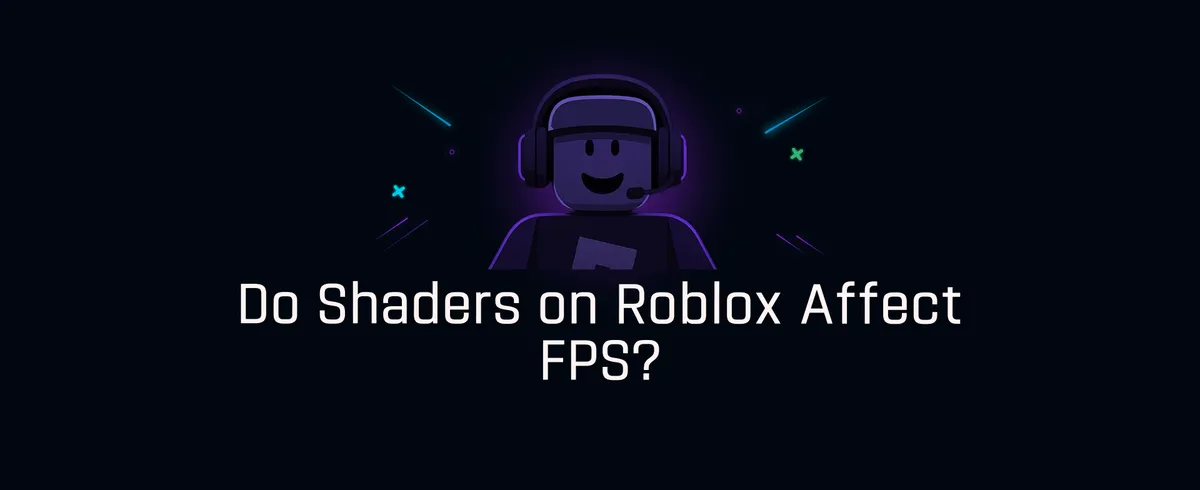Yes. Shaders tank your FPS more than almost anything else in Roblox. They're basically fancy visual effects that make lighting, shadows, and reflections look better. But your computer has to work overtime to calculate all that stuff.
Here's the deal:
Your GPU does all the shader work. And it's doing it 60+ times per second. That's nuts.
I've tested this myself. With shaders off, I get 120 FPS easy. Turn them on? Down to 40-50 FPS. Sometimes worse.
But not all shaders hit the same:
Shader Type | FPS Impact | Worth It? |
|---|---|---|
Shadow Quality | -30 to -50% | Nah |
Water Reflections | -20 to -40% | Maybe on lakes |
Bloom/Glow | -10 to -20% | Yeah, looks cool |
SSAO | -15 to -30% | Only for screenshots |
The worst part? Roblox shaders stack. So if you're playing a game where the developer went crazy with effects AND you have your graphics maxed out... RIP your framerate.
I keep mine on low. Always. Even with a decent PC.
Because here's what matters: smooth gameplay beats pretty graphics. Every time.
You miss shots when your game stutters. You fall off platforms. You lose fights.
And if you're trying to learn how hard it is to make a Roblox game, you'll realize developers struggle with this balance too. They want their games pretty, but they need them playable.
Some games let you disable their custom shaders. Do it. Especially in competitive stuff like shooters or obbies. Your potato laptop will thank you.
Trust me. I'd rather see enemies clearly at 144 FPS than squint through pretty fog at 30.